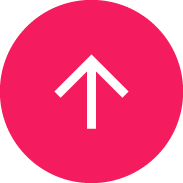Frequently Asked Questions
At present Adviser Hub is able to accept requests for new joiners on Moratorium or Medical History Disregarded underwriting terms only. For Full Medical Underwriting and Continued Personal Medical Exclusions it is still necessary for application forms to be fully completed and sent to your dedicated Adviser Service team with any associated documents.
The Agency and Commissions team will be able to support you with any changes. Please email Agency@vitality.co.uk or call 0345 051 0044. The phone lines are open Monday to Friday 9am to 5pm.
The below disclosures are meant to enhance our members customer journey and ensure that when changes to cover are made, all possible implications are made clear. Please ensure that members are aware of, and understand any information below pertinent to them. If a benefit or hospital list is removed/downgraded at the current renewal date and we receive a request to add/increase the benefit back onto cover at a future renewal date, the benefit may not be available
Increasing or Decreasing a ‘per year’ Excess: If the excess level is increased/decreased at this year’s renewal date, the new excess level will apply to any invoice for treatment that takes place after the renewal date, regardless of when the previous excess level was applied.
Increasing or Decreasing a ‘per claim’ Excess: If the excess level is increased/decreased at this year’s renewal date, the new excess level will apply to any new claims immediately. If there are any existing or ongoing claims, then the new excess level will apply on the anniversary of the first treatment date.
Changing the type of Excess (per claim/per year): If the excess level is changed from per claim to per year at this year’s renewal date, then the new excess level will apply to any invoice for treatment that takes place after the renewal date regardless of when the previous excess level/type was applied.
Downgrading a Hospital List: If the hospital list is downgraded at this year’s renewal date, the new list will take effect from the renewal date and any pre authorised treatment in a hospital not on that list may be subject to a co-pay or another hospital on the new list will need to be selected.
GUIDED OPTION IS NOT AVAILABLE TO ANY NEW JOINERS EVEN WHERE THIS IS SELECTED FOR CURRENT MEMBERS ON A PLAN
Adding Outpatient, Therapies, or Psychiatric benefits: If the benefit addition is being requested is for selected members only then a referral to our underwriting team needs to be completed outlining the reasons ‘for the ‘part upgrade’.
Downgrading Outpatient benefits Removing Therapies or Psychiatric benefits: If the benefit is removed/downgraded at the current renewal date and we receive a request to add/increase the benefit back onto cover at a future renewal date, the benefit may not be available
Adding or removing Travel: Maximum age limit at point of entry – 64 years old for Individual plans, 79 years old for SME plans.
If the benefit is removed it may not be available at future renewals.
Adding or removing Dental: To be eligible for this benefit, you must have undergone a check-up with your regular dentist in the 12 months before the start of cover and completed all recommended dental treatment. If you haven’t seen a dentist in this time, then you’ll need to have a check-up and complete all recommended treatment before you are eligible for cover. This requirement doesn’t apply for routine examinations or routine scaling and polishing under Major and Routine Dental Treatment. T&C’s apply and these are provided in full in the documents that you will receive when the benefit is added.
Cancellations: We will not look to cover any treatment costs incurred after the cancellation date.
If a premium for part of the new renewal period has already been requested by Vitality, this will be refunded once the cancellation has been completed.